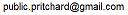Yet Another Param Parser for CLI program argv params
Version: 0.0.1
This module provides a convenient, uniform method to define, specify, access and display command line program parameters.
Installation
npm install yapp [-g]Example 1
var yapp = require("yapp");
var oParms1 = [
["bBool", "b", "-bool", "test Bool switch"]
,["sOpt", "s", "-ostr", "test optional string"]
,["sReqd", "S", "-rstr", "test required string"]
,["oProp", "p", "-D", "test properties"]
,["sEnv", "e", "T_ENV", "test environment variable"]
];
var oOpt = yapp.parse(oParms1);
console.log("Options:\r\n",oOpt);creates oOpt as:
Options:
{ bBool: false,
sOpt: null,
sReqd: 'STR1',
oProp: {},
sEnv: 'test env str'
}when run with command lines
set T_ENV=test env str
node example1.js -rstr STR1creates oOpt as:
Options:
{ bBool: true,
sOpt: 'OptStr',
sReqd: 'XXX',
oProp: { P1: '1', P2: null },
sEnv: 'another string'
}when run with command lines
set T_ENV=another string
node example1.js -rstr XXX -D P1=1 -D P2 -ostr OptStr -booland creates help output:
---------- Help for example1.js --------------------
Parm Type Usage
-bool boolean test Bool switch
-ostr str(opt) test optional string
-rstr str(reqd) test required string
-D def prop test propertieswhen run with command line
node example1.js -hMethod
yapp.parse(parms[,opts])
Returns an Object using parms as specified with the parms specs. The opts parameter can optionally be supplied that provides default values for optional values.
Parameter Specifications
The Parameter Specifications consists of an array of lines where each line is an array of 4 string values (columns). Each column has the following meaning.
Col Meaning
0 TargetName in output object
1 Type of parameter
2 Parameter string on command line (must start with -) or
Environment variable name if Type 'e'
3 Description of UsageThe Type values must be one of the following values
Type Usage
'S' Required string. TargetName will be set to value which follows
parameter in command line.
's' Optional string. TargetName will be set to value which follows
parameter in command line.
TargetName will be defaulted to null in output object
'b' Optional boolean value will set TargetName to true if present
TargetName will be defaulted to false in output object
'p' Optional property object storing key/value string pairs specified as key=value or key=
TargetName will be an object to which the key/value pairs will be added.
'e' TargetName set to Col[2] value. If value is not set
will cause error unless the default `opts` is supplied and contains
a name for the TargetName.Processing Sequence for yapp.parse(parms,[,opts]) call
The
parmstable is validated. Any errors are reported and the program is terminated with a call toprocess.exit(4).If no
optsobject is supplied an empty one is produced.Default values from the
parmstable are generated.The command line parameters are processed against the
parmstable.If any errors are detected such as an unknown command line string a diagnostic is displayed, the help information is displayed and the program is terminated with a call to
process.exit(4).A check is made that the required strings are provided (Type ‘S’). If any are missing a diagnostic is displayed, the help information is displayed and the program is terminated with a call to
process.exit(4).The resulting
optsObject is returned.